A few weeks ago there was a blog post about getting your picture associated with your Microsoft Outlook email. It involved asking someone else to get the job done. Now the DIY functionality is here:
http://is.unl.edu/emailhome/change-your-account-photo
Remember to make professional but creativity is not out of the question.
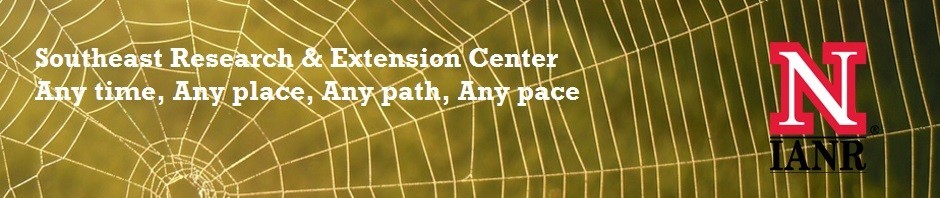
Jenny–you made it looks so easy–Where is my name and where is the arrow? I went to the web app and am looking at your picture instructions (which I VERY much appreciate!) and am not seeing anything like it? Sorry–you know how am so techno savvy!
Look in the upper right hand corner of your screen.