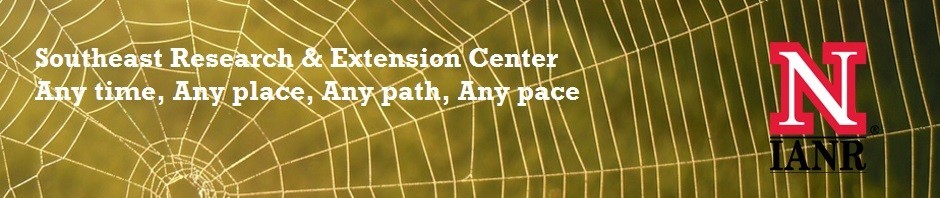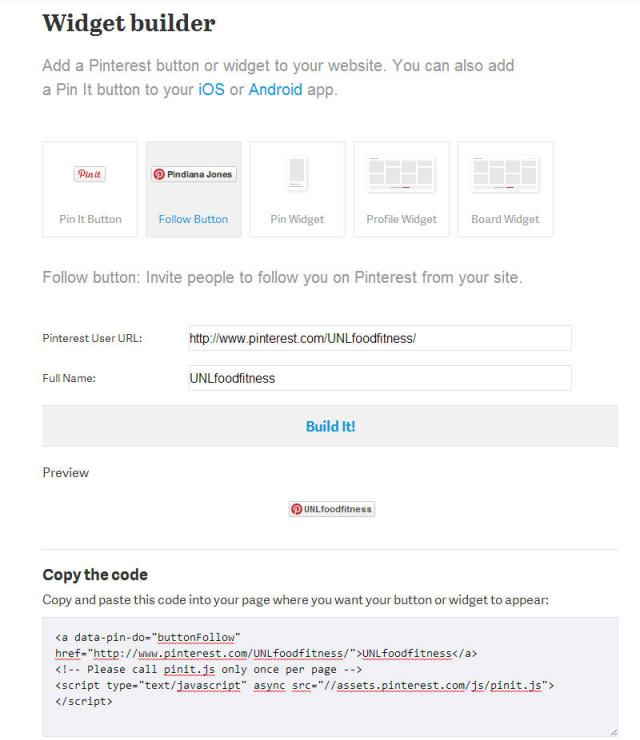It’s easy to add a Pinterest “Follow Button” to a website.
Find the directions at: http://business.pinterest.com/widget-builder/#do_follow_me_button
Here’s all you need to do to develop a “Follow Button.”
- Add the name of your Pinterest account (the example is for UNLfoodfitness).
- Copy the code.
- Insert the code in the “source” or “text” section of a a website page.
Alice Henneman, MS, RD, UNL Extension Educator