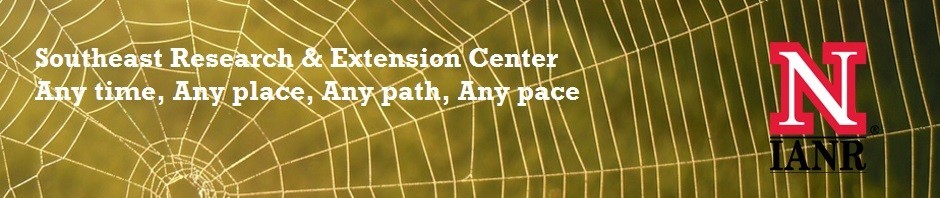Tweeting continues to evolve with new tools for tweeting and methods of tracking tweets. After sharing these tips in an email, I was asked to make a more permanent record of them on the Next Generation Extension Blog. I hope this helps you be at the top of your game for tweeting!
- If you don’t already use a Twitter management system, TweetDeck is an easy one and owned by Twitter. All it does is handle Twitter. Here is more information about it: Http://tweetdeck.com It lets you schedule tweets and monitor several hashtags at the same time. Download the version you want (Mac or Windows) and get started.
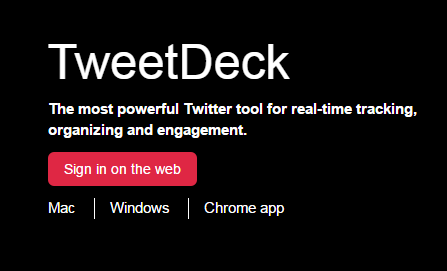
Here is what my dashboard looks like in TweetDeck — if your team members have individual accounts and the team also has a team account, everyone can have their own dashboard and set it up so all can tweet to either account or both at once.To keep within the 140 characters (actually, around 120 is better as this makes it easier for others to retweet), I sometimes tweet at different times and with different hashtags from my various accounts. Also, I find it helpful to go to the “search” area and test what hashtags might direct people to my topic. I also check who exactly is using that hashtag before I use it.

In a future post, Jenny Rees and I plan to compare HootSuite and TweetDeck — You may prefer to use HootSuite after you have been on social media for a while as you can post from several social media from HootSuite. For starters, the learning curve on TweetDeck (which only tweets) may be easier to master and pretty intuitive.
- To shorten a link, I like to use https://bitly.com when I use TweetDeck. You can set up a free account and actually monitor how often people click on a link. For example, I started a campaign this morning to promote an article I wrote and bit.ly gives me this type of data:
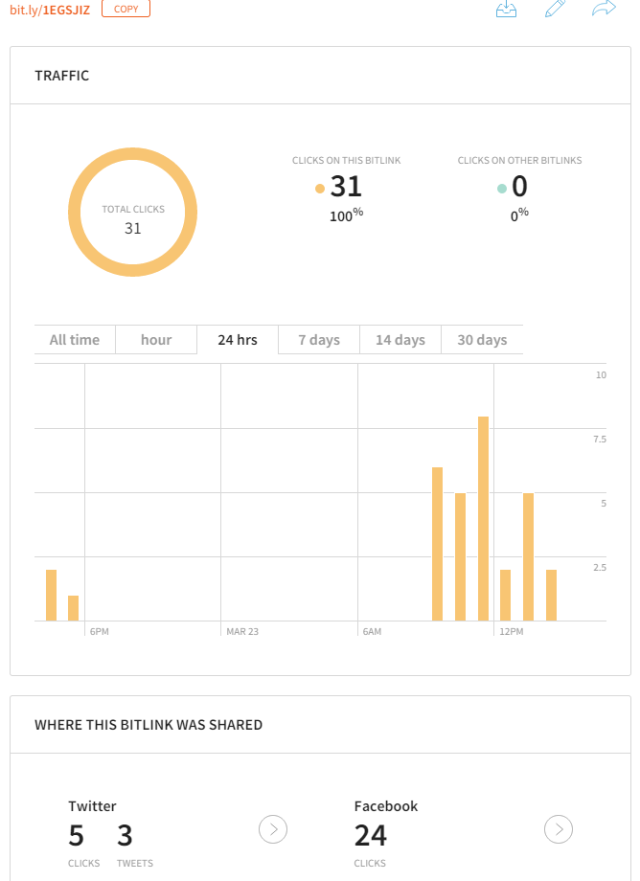
- If you’d like to optimize a photo for Twitter (both TweetDeck and HootSuite will now show photos in their stream vs. just a link to them), Canva will help you make the perfect size for twitter … it’s easy and addictive to use. (Kayla Colgrove and Becky Aiken will be giving a Next Generation Extension presentation on it in May, 2015.)
Canva is free unless you buy (for $1) one of their photos: https://www.canva.com Canva also lets you create text overlay. Here are some examples of photos I prepared to promote an article. Life is too short to do this all the time, but this may be helpful when working on something special.Notice how in my earlier dashboard example, the tweets with the photos stand out and help catch someone’s eye as they go past in a fast twitter stream.And, remember, using hashtags is also important for people searching for information later. Nebraska Extension uses #NebExt for a hashtag.
Notice how in the second example, I added the Extension logo and the website where the information could be found. In working with Mike Riese, Nebraska Extension, Mike said only to use the logo if you’re putting it on a photo for which you own the copyright. In most cases, this would be a photo you took yourself. Do NOT use it on other photos even if they are from USDA and so on, Mike advised.
Graphically, Mike felt the logo would be best placed in the lower right hand corner and large enough so it can be seen. There is no set size as it will appear different sizes in different devices. The logo in my photo was added via Canva.
- Jenny Rees uses http://www.socialbro.com to discover the best time to send her tweets. There is a free version. I have just started using it and learned I could tweet at more optimum times than I had been using. So, now I am scheduling (can do either via TweetDeck or HootSuite) my tweets for these times. Here are some samples of the type of data it will give you. Jenny finds her best times are in the morning while mine are more around the middle of the day.

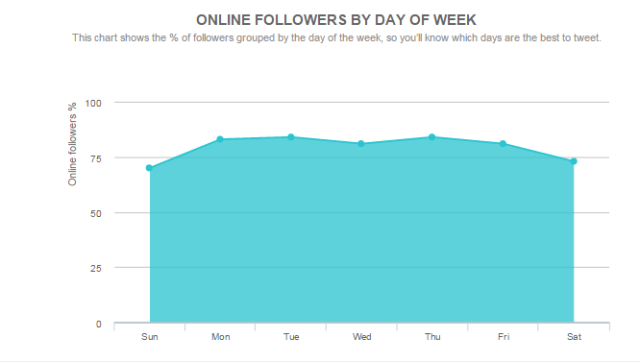
 Reference to commercial products or trade names is made with the understanding that no discrimination is intended of those not mentioned and no endorsement by Nebraska Extension is implied for those mentioned.
Reference to commercial products or trade names is made with the understanding that no discrimination is intended of those not mentioned and no endorsement by Nebraska Extension is implied for those mentioned.
Please share your experiences as there are several tips for successful tweeting and ways to do it. Thank you! Alice Henneman, Extension Educator