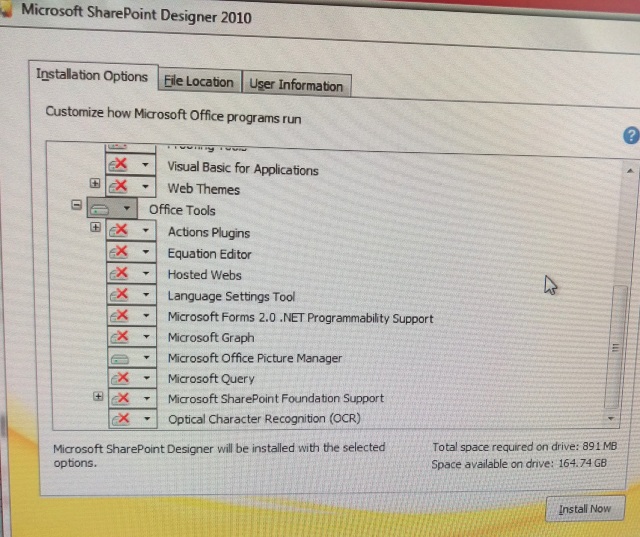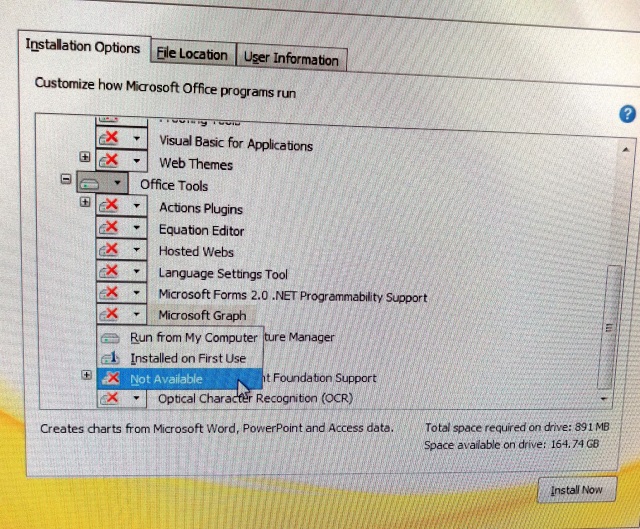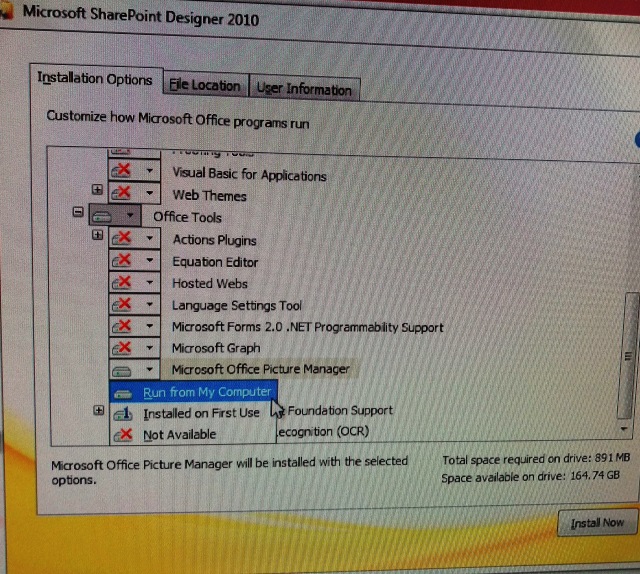I was!!! Microsoft chose to replace the Picture Manager with Windows Live Photo Gallery. But I liked the ease of use of the previous picture manager, so decided to find a way to get it back.
After reading several sites, it appeared the best work-around was installing SharePoint Designer 2010 from Microsoft as Picture Manager is a component of this software and was a free download at the Microsoft site to ensure we’re not going against any licensing requirements. The 2013 version does not have Picture Manager as a component so I used the 2010 one.
32-bit
http://www.microsoft.com/en-us/download/details.aspx?id=16573
64-bit
http://www.microsoft.com/en-us/download/details.aspx?id=24309
After the file runs, it asks if you want to install it directly or customize it. Choose “customize”. You can then see each individual component of the package which would normally be installed. Each program has a drop-down arrow by it.