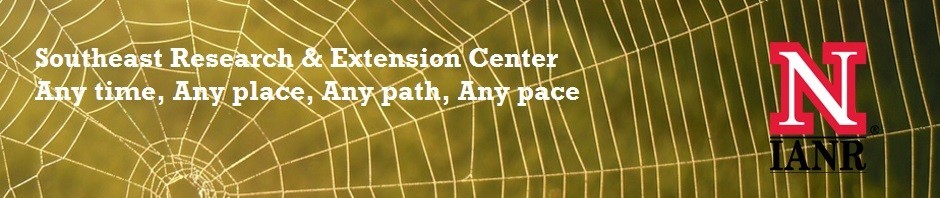- Go to http://www.wordpress.com
- Login with your username and password
- Click My Blogs at the top of the page and select Next Generation Extension*
- Go to in the upper left hand corner, and select New Post
- Select what you would like to post: text, photo, video, quote or link
- Once your done editing, click the blue Publish Post button
- Congratulations! You’re an author!
The public can now see your post at http://nextgnerationextension.org
*Note: If you do not see Next Generation Extension as one of your blogs, send an email to deb.weitzenkamp@unl.edu indicating your WordPress email address.