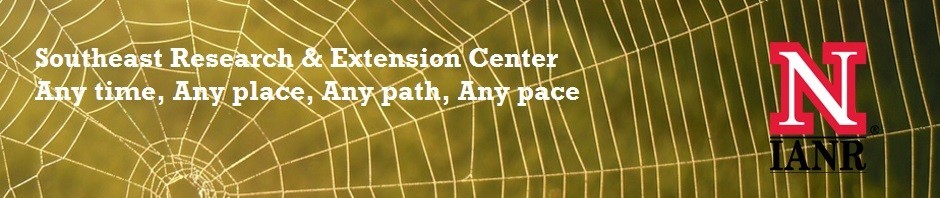I just attended a webinar on Pinterest and the speaker suggested adding a “Pin it” button to any item on a website you wanted pinned.
I just attended a webinar on Pinterest and the speaker suggested adding a “Pin it” button to any item on a website you wanted pinned.
Here what I found when I researched how to do this. There are three easy steps:
ONE
Start with the Pinterest widget builder.
TWO
Fill in the required information. FYI – to get the location of a photo on our liferay websites — right click on the photo and click on the “copy image location” or “copy image URL”
THREE
Click on “Build It” and then place the code into the “source” section when working with the liferay content management system for our webpages. NOTE: You can choose color and size of your pin and whether it displays the number of times it is pinned. When you first create this, Pinterest will pick up and include how many times it has been pinned before you even added the Pin it button.
Posted by Alice Henneman, MS, RDN, Extension Educator