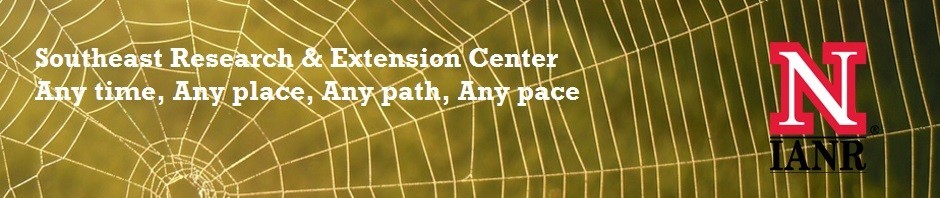Beginning with the old adage of “A picture is worth a thousand words,” I remade our Educational Resources page on the UNL FOOD website with a collage of some of our resources (PowerPoints saved as jpegs). While it’s possible to make great-looking collages with Picmonkey — I recently discovered Picasa (another FREE service) makes it possible to add, rotate and size photos as you add them to a collage.
If you like the effect, download Picasa at http://picasa.google.com
You can also organize and edit your photos in Picasa.
Posted by Alice Henneman, MS, RDN, Extension Educator