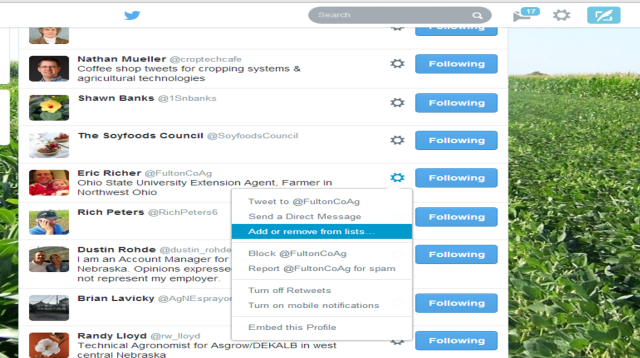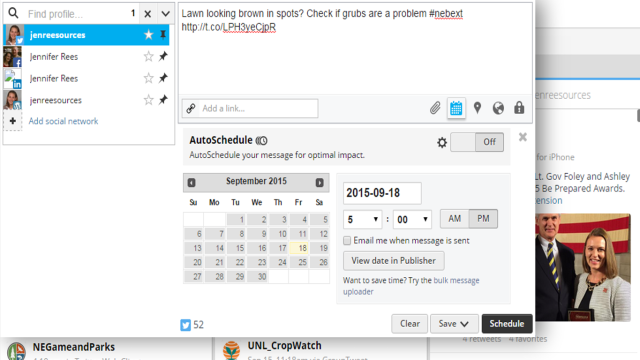So now that you have a Twitter account, how are you supposed to make it work for you? The following are some tips I’ve learned and shared with Extension faculty and business owners alike. Hopefully they will be helpful for you.
Tip 1: Goals
The most critical piece rests on what are your goals for using Twitter. Once you know this, what you share, how often, etc. all falls into place.
Tip 2: Tweet Components
Make sure to include components of a good tweet in each of your tweets to increase effectiveness. Not all four things have to be included each time, but incorporating most will be helpful. What are these components?
- Including a website url, photo, or video that will further engage your audience
- Including a hashtag critical to your particular subject matter area that will further extend the reach of your tweet
- Potentially mention someone of influence you wish to also spread your message
- Leaving around 20 characters unused so your tweet can be retweeted without losing any of the originally intended message

In this example, I’ve added two hashtags…one for those following the word “soybean” and also our “nebext” hashtag to alert others in our UNL system. I shared a photo that visually explained the message and shows what farmers/consultants should look for. I mentioned “@UNL _CropWatch” as my tweets also directly show up on that Twitter feed expanding my reach to a broader audience. I didn’t do as well in leaving 20 characters at the end of this tweet…more like 15. Result of doing these things: 739 people saw this tweet, 44 people engaged with this tweet (retweeted, mentioned), and 23 people clicked on the photo url/photo.
Let’s dig a little deeper on this tip. How do you know what hashtags to use and who are influential people?
Hashtags: A great Free resource to help you determine hashtags to use is a tool called Hashtagify.me. Simply put in a word you’re interested in “food” “families” “water” “crops” “beef” “4-H” “communities” “gardening” and see what other hashtags appear. For those involved with crops, #plant15, #grow15, #harvest15 occur every season (with the last 2 digits becoming the new year)…so a great way to expand audience reach for your tweets and gain followers.
Influential people: Who are the people in your subject matter area with 1000 or more followers? Who are the people in your subject matter area you wish to help spread your message? Who are the people in your subject matter area who tweet often and whose tweets you often see? Those are some people to consider. There are also tools for determining influential people that I will share in another post.
Tip 3: Engage People
People like to interact with a person behind the brand so instead of always sharing something, take time to ask questions of others or engage with others’ tweets. Ask people their thoughts, mention their Twitter handles, view the conversations occurring and listen to what they’re saying. This is a very important and valuable part of Twitter. I’ve gained ideas for Extension programming by listening to what the farmers were sharing with each other during planting and harvest seasons…things they may not have directly shared with me but were willing to share with their peers.
Tip 4: Twitter Lists
This is probably the most under-used and mis-understood for new Twitter users but can greatly reduce the overwhelming sensation Twitter provides. What is a Twitter list? It is categorizing the people you follow into topic areas so you can quickly view what people are saying without having to view tons of tweets at one time in your home feed.
For example, I put together a list of Extension/University people…so anyone I follow that is employed with Extension or UNL, I put into this list. I have a list for people who tweet about social media. I have a list for news and for politics. I have a list of farmers I follow and another for ag industry people. This allows me to quickly scroll through these lists when I’m waiting in line or have 15 minutes to get a brief glance of what’s going on in the world regarding news or ag. It cuts down on the overwhelming sensation of Twitter and gives me the information I want at a quick glance. You can assign a person to a list for anyone you follow on Twitter! You can also follow other people’s lists!
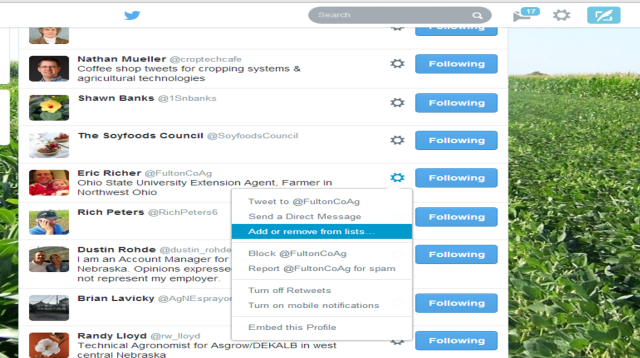
If you go to who you are following on Twitter from your profile, you will notice the “settings wheel” next to the blue following button. Right-clicking on this wheel you see “add or remove from lists”. Click on this and you can then create a new list or add a person to an already existing list you created. This helps keep the people you’re following more organized so you can view the information you want easier without feeling like you miss as much of what’s being shared.

These are just a few examples of my lists: farmers/agvocates, university/extension folks, and ag-industry. You can see how in a short time-frame I get a snapshot of tweets from these different categories of people.
Tip 5: Simplifying Twitter
I often receive the question,
How do I make time to tweet too on top of everything else we do every day in Extension?
Great question! I haven’t been a good example of this for some time, but there are tools to greatly help simplify this process for you. In 15 minutes…whether at beginning or end of day or over lunch, you can schedule tweets that will allow you to share information on Twitter, particularly on busy days that you don’t have time to spontaneously tweet.
There are many free tools that allow you to do this such as Hootsuite, Tweetdeck, and others. Really, the tools themselves come down to your personal preference so you can use whatever works best for you.
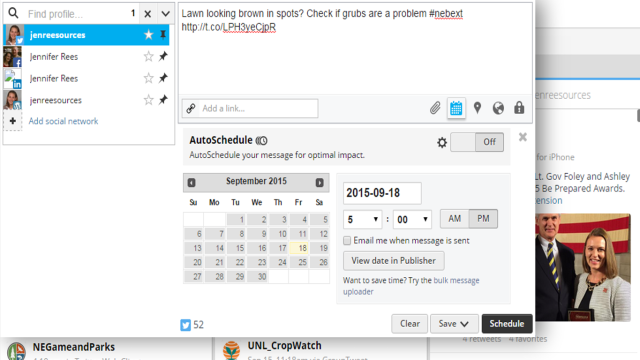
When using a tool like Hootsuite or Tweetdeck, it’s as simple as typing in the tweet you wish to send, using the calendar to schedule when you wish the tweet to send and pushing “schedule”. You can also share the same message to Facebook and LinkedIn if you wish by connecting those accounts to Hootsuite as well. Sometimes I do this and other times I schedule specific posts for each of these social media platforms. There are also tools to know when are the best times for you to schedule tweets, but that is for another post. For now, staying on the hour is a good approach for scheduling and sending something out 3-5 times/day will help share your messages. You can share the same tweet more than once a day…or several times in a week as not every tweet is seen by all your followers at the time you send it.
Additional Resources:
Setting Up Twitter Account
Creating Twitter Account Screenshots
2014 Fall Conference Twitter Presentation
Like this:
Like Loading...
 how you can engage with NCEA at Nebraska Extension’s upcoming fall conference.
how you can engage with NCEA at Nebraska Extension’s upcoming fall conference.