Your email signature serves as a mini billboard for you every time you send an email. However, I’m embarrassed to say my Office 365 email signature was beginning to look like a real billboard:
Here’s how my new one looks, followed by one easy way of making an Office 365 email signature shorter:
Step 1
Click on the “gear” in the upper right side of your email and then click on “Options” toward the bottom.
Step 2
On the left navigation bar, go to Layout > Email signature
Step 3
Click on the down arrows to bring up more editing possibilities, including adding a hyperlink to a word. Hover over the word or words to which you want to add the link.
NOTE: I placed “pipes” between my various forms of social media. The “pipe” key is above your “Enter” or “Return” key. I decided to leave in part of the web addresses (minus the http://) of the website and blog to aid in branding and familiarity of the sites.
Step 4
Click on the “Insert hyperlink” icon, hit “OK.” Remember to ” Save” your new signature.
Step 5
Send an email to yourself and decide if you like the look of your new email signature. After doing this, I decided to remove the link for becoming a student higher, plus to alter it to read: “Becoming a student at University of Nebraska-Lincoln” as I felt that would be more descriptive on a national level than “UNL.”
Questions or comments?
Was this helpful?

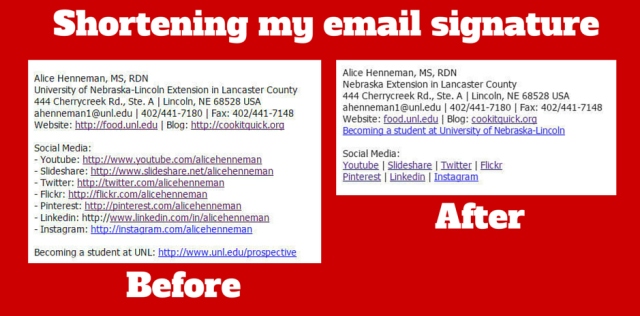
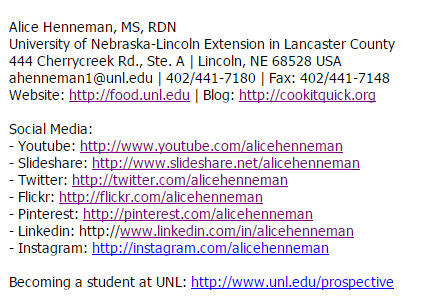
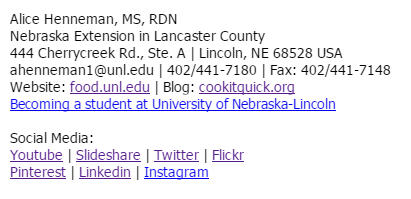
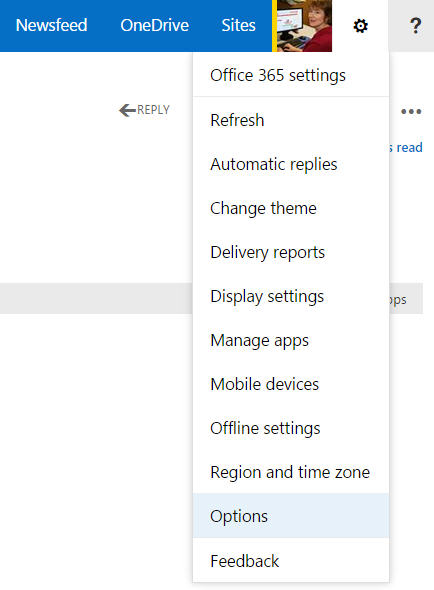
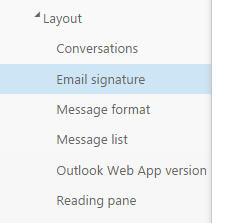
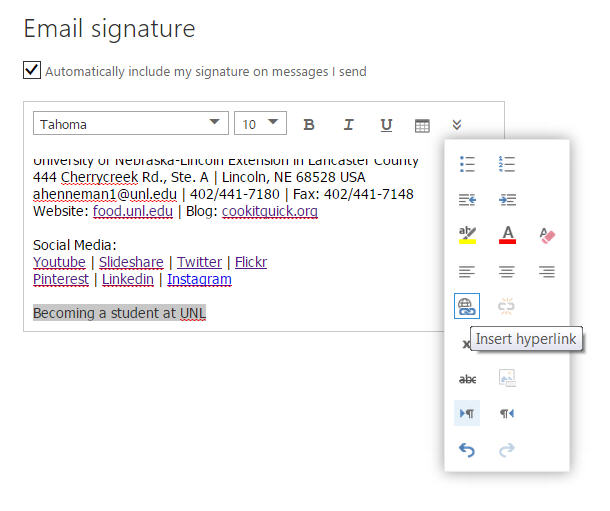
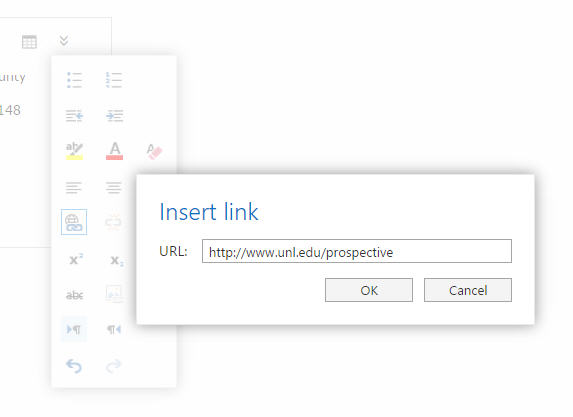
Hi Alice, I was going to do this today, but I am not even finding the gear option you talk about in step 1. I thought maybe I had to go into where my signature box is, but there was no gear box there either. Can you please advise?
Thanks